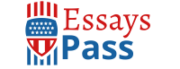Procedure Static And Kinetic Discussion
WE WRITE ESSAYS FOR STUDENTS
Tell us about your assignment and we will find the best writer for your project
Write My Essay For MeStatic and Kinetic Friction
Static and Kinetic Friction
Graphical Analysis 12
Static and Kinetic Friction
Related Video: https://www.youtube.com/watch?v=ej1Y4wx0F3g
If you try to slide a heavy box resting on the floor, you may find it difficult to get the box moving. Static friction is the force that counters your force on the box. If you apply a light horizontal push that does not move the box, the static friction force is also small and directly opposite to your push. If you push harder, the friction force increases to match the magnitude of your push. There is a limit to the magnitude of static friction, so eventually you may be able to apply a force larger than the maximum static force, and the box will move. The maximum static friction force is sometimes referred to as starting friction. We model static friction, Fstatic, with the inequality Fstatic ≤ μs N where μs is the coefficient of static friction and N is the normal force exerted by a surface on the object. The normal force is defined as the perpendicular component of the force exerted by the surface. In this case, the normal force is equal to the weight of the object.
Once the box starts to slide, you must continue to exert a force to keep the object moving, or friction will slow it to a stop. The friction acting on the box while it is moving is called kinetic friction. In order to slide the box with a constant velocity, a force equivalent to the force of kinetic friction must be applied. Kinetic friction is sometimes referred to as sliding friction. Both static and kinetic friction depend on the surfaces of the box and the floor, and on how hard the box and floor are pressed together. We model kinetic friction with Fkinetic = μk N, where μk is the coefficient of kinetic friction.
In this experiment, you will use a force sensor to study static friction and kinetic friction on a wooden block. A motion detector will also be used to analyze the kinetic friction acting on a sliding block.
Figure 1
Figure 2
objectives
· Use a force sensor to measure the force of static and kinetic friction.
· Determine the relationship between force of static friction and the weight of an object.
· Measure the coefficients of static and kinetic friction for a particular block and track.
· Use a motion detector to independently measure the coefficient of kinetic friction and compare it to the previously measured value.
· Determine if the coefficient of kinetic friction depends on weight.
Materials
Chromebook, computer, or mobile device
Graphical Analysis 4 app
Go Direct Motion
Go Direct Force and Acceleration or Go Direct Sensor Cart
string
block of wood with hook
balance or scale
mass set
Preliminary questions
1. In everyday life, you often experience one object sliding against another. Sometimes they slip easily and other times they do not. List some things that seem to affect how easily objects slide.
2. Consider a box sitting on a table. It takes a large force to move it at constant speed. List at least two ways you could reduce the force needed to move the box at constant speed.
3. In pushing a heavy box across the floor, is the force you need to apply to start the box moving greater than, less than, or the same as the force needed to keep the box moving? On what are you basing your answer?
Procedure
Part I Starting Friction
1. Measure the mass of the block and record it in the data table.
2. Follow the directions for your sensor to set up for data collection:
· Go Direct Force and Acceleration Sensor: Launch Graphical Analysis and connect the sensor to your Chromebook, computer, or mobile device. Then, click or tap Done.
· Go Direct Sensor Cart: You will be using the force sensor on the Sensor Cart to collect data. Launch Graphical Analysis and connect the Sensor Cart to your Chromebook, computer, or mobile device. Click or tap Sensor Channels. Deselect Position and select the Force channel. Click or tap Done.
3. Make a loop of string and use it to connect the hook on the force sensor to the hook on the wooden block. Place a total of 1 kg mass on top of the block, fastened so the masses cannot shift. Before you collect data, practice pulling the block and masses with the force sensor using a straight-line motion. Slowly and gently pull horizontally with a small force. Very gradually, taking one full second, increase the force until the block starts to slide, and then keep the block moving at a constant speed for another second.
4. Sketch a graph of force vs. time for the force you felt on your hand. Label the portion of the graph corresponding to the block at rest, the time when the block just started to move, and the time when the block was moving at constant speed.
5. Zero the force sensor before collecting data.
a. Place the force sensor on a flat surface so the working axis is horizontal.
b. With the force sensor axis held horizontally and no force applied, click or tap the Force meter and choose Zero.
6. Hold the force sensor in position, ready to pull the block, but with no tension in the string.
7. Click or tap Collect to start data collection. Wait a moment, then pull the block as before, taking care to increase the force gradually.
8. Inspect your graph. It should reflect the desired motion, including pulling the block at constant speed once it begins moving. If it does not, start data collection and repeat the pulling process. Print or sketch the graph for later reference.
Part II Peak Static Friction and Kinetic Friction
In this part, you will measure the peak static friction force and the kinetic friction force as a function of the normal force on the block, as shown in Figure 1. In each run, you will pull the block as before, but by changing the masses on the block, you will vary the normal force on the block.
9. Remove all masses from the block.
10. Using the same procedure as before, collect force vs. time data.
11. Click or tap the graph to examine the data. The maximum value of the force occurs when the block started to slide. Click or tap the peak static friction force and record the value in your data table. Note: You can also adjust the Examine line by dragging the line.
12. Next you need to determine the average friction force while the block was moving at constant velocity.
a. Select the data in the approximately constant-force region of the graph.
b. Click or tap Graph Tools, , and choose View Statistics.
c. Record the mean force value in your data table.
13. Repeat Steps 10–12 for two more measurements and average the results to determine the reliability of your measurements. Record the values in the data table. Note: The previous data set is automatically saved.
14. Add masses totaling 500 g to the block. Repeat Steps 10–13, recording values in the data table. Add another 500 g and repeat.
Part III Kinetic Friction Again
In this part, you will measure the coefficient of kinetic friction a second way and compare it to the measurement in Part II. Using the motion detector, you can measure the acceleration of the block as it slides to a stop. This acceleration can be determined from the velocity vs. time graph. While sliding, the only force acting on the block in the horizontal direction is that of friction. From the mass of the block and its acceleration, you can find the frictional force and finally, the coefficient of kinetic friction.
Figure 3
15. Place the motion detector on the lab table 1–2 m from a block of wood. Use the same surface you used in Part II. Position the motion detector so that it will detect the motion of the block as it slides toward the detector.
16. Set up the motion detector and Graphical Analysis.
a. Close Graphical Analysis to disconnect from your sensor. Then, launch Graphical Analysis again.
b. Connect the Go Direct Motion Detector to your Chromebook or mobile device. Click or tap Sensor Channels.
c. Select the check box for Motion (cart). Click or tap Done.
d. If a position vs. time graph is displayed, click or tap the y-axis label and select only Velocity to display a graph of velocity vs. time.
17. Practice sliding the block toward the motion detector so that the block leaves your hand and slides to a stop. Minimize the rotation of the block. After it leaves your hand, the block should slide about 1 m before it stops and it must not come any closer to the motion detector than 0.25 m.
18. Collect data for the sliding block.
a. Click or tap Collect to start data collection.
b. After a moment, give the block a brief push so that it slides toward the motion detector.
19. Examine the graph of velocity vs. time. It should have a portion with a linearly decreasing section corresponding to the freely sliding motion of the block. Repeat data collection if needed.
20. Fit a straight line to this portion of the data, the slope of which is the block’s acceleration.
a. Select data in the region of linear decrease.
b. Click or tap Graph Tools, , for the velocity vs. time graph and choose Apply Curve Fit.
c. Select Linear as the curve fit and click Apply.
d. Record the magnitude of the slope of the fitted line, which is the block’s acceleration, in your data table.
21. Repeat Steps 18–20 two more times. Note: The previous data set is automatically stored.
22. Place masses totaling 500 g on the block. Fasten the masses so they will not separate from the block. Repeat Steps 18–20 three times for the block with masses. Record acceleration values in your data table.
Data Table
Part I Starting Friction
Mass of block
kg
Part II Peak Static Friction and Kinetic Friction
Total mass (kg)
Normal force (N)
Peak static friction
Average peak static friction (N)
Trial 1
Trial 2
Trial 3
Total mass (kg)
Normal force (N)
Kinetic friction
Average kinetic friction (N)
Trial 1
Trial 2
Trial 3
Part III Kinetic Friction
Data: Block with no additional mass
Trial
Acceleration (m/s2)
Kinetic friction force (N)
μk
1
2
3
Average coefficient of kinetic friction:
Data: Block with 500 g additional mass
Trial
Acceleration (m/s2)
Kinetic friction force (N)
μk
1
2
3
Average coefficient of kinetic friction:
Analysis
1. Inspect your force vs. time graph from Part I. Label the portion of the graph corresponding to the block at rest, the time when the block just started to move, and the time when the block was moving at constant speed.
2. Still using the force vs. time graph you created in Part I, compare the force necessary to keep the block sliding compared to the force necessary to start the slide. How does your answer compare to your answer to Preliminary Question 3?
3. The coefficient of friction is a constant that relates the normal force between two objects (blocks and table) and the force of friction. Based on your graph from Part I, would you expect the coefficient of static friction to be greater than, less than, or the same as the coefficient of kinetic friction?
4. For Part II, calculate the normal force of the table on the block alone and with each combination of added masses. Since the block is on a horizontal surface, the normal force will be equal in magnitude and opposite in direction to the weight of the block and any masses it carries. Fill in the Normal Force entries for both Part II data tables.
5. Plot a graph of the maximum (peak) static friction force (vertical axis) vs. the normal force (horizontal axis). Use Graphical Analysis or graph paper.
6. Since Fpeak static = μs N, the slope of this graph is the coefficient of static friction μs. Find the numeric value of the slope, including any units, by adding a Proportional Curve Fit. The Proportional Curve Fit passes through the origin.
7. In a similar graphical manner, find the coefficient of kinetic friction μk. Plot the average kinetic friction forces vs. the normal force. Recall that Fkinetic = μk N and the Proportional Curve Fit passes through the origin.
8. Your data from Part III will also allow you to determine μk. Draw a free-body diagram for the sliding block. The kinetic friction force can be determined from Newton’s second law, or ΣF = ma. From the mass and acceleration, determine the friction force for each trial, and enter it in the data table.
9. From the friction force, determine the coefficient of kinetic friction for each trial and enter the values in the data table. Also, calculate an average value for the coefficient of kinetic friction for the block and for the block with added mass.
10. Does the coefficient of kinetic friction depend on speed? Explain, using your experimental data.
11. Does the force of kinetic friction depend on the weight of the block? Explain.
12. Does the coefficient of kinetic friction depend on the weight of the block?
13. Compare your coefficients of kinetic friction determined in Part III to that determined in Part II. Discuss the values. Do you expect them to be the same or different?
Extensions
1. How does the surface area of the block affect the force of friction or the coefficient of friction? Devise an experiment that can test your hypothesis.
2. Examine the force of static friction for an object on an incline. Find the angle that causes a wooden block to start to slide. Calculate the coefficient of friction and compare it to the value you obtain when the angle of the incline is 0°.
3. Try changing the coefficient of friction by using wax or furniture polish on the table. How much does it change?
Physics with Vernier
© Vernier Software & Technology
1
6
Physics with Vernier
Physics with Vernier
7
Procedure Static And Kinetic Discussion ESSAY
Write my Essay. Premium essay writing services is the ideal place for homework help or essay writing service. if you are looking for affordable, high quality & non-plagiarized papers, click on the button below to place your order. Provide us with the instructions and one of our writers will deliver a unique, no plagiarism, and professional paper.
Get help with your toughest assignments and get them solved by a Reliable Custom Papers Writing Company. Save time, money and get quality papers. Buying an excellent plagiarism-free paper is a piece of cake!
All our papers are written from scratch. We can cover any assignment/essay in your field of study.